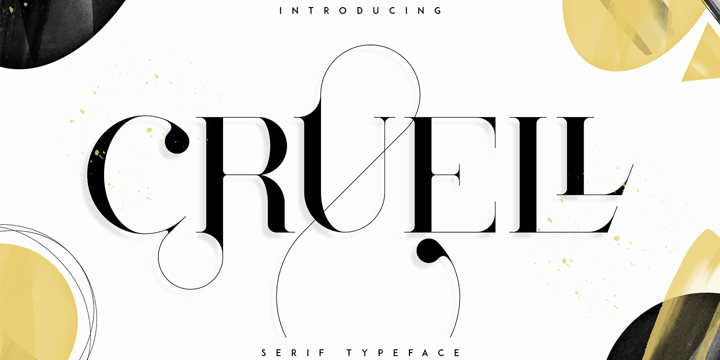 |
Download Now
Server 1Download Now
Server 2Download Now
Server 3
Introducing Cruell Serif Typeface - 5 fonts
Cruell is clean, luxury typeface with 5 fonts loaded with ligature glyphs, alternates and multilingual support to enchant your next project. Very versatile fonts that works great in large and small sizes.
Cruell is perfect for branding projects, home-ware designs, product packaging, magazine headers - or simply as a stylish text overlay to any background image.
- Uppercase, numeral, punctuation & Symbol
- Light
- Regular
- Medium
- Bold
- Black
- ligature glyphs
- alternates
- Multilingual support
How to access alternate glyphs?
To access alternate glyphs in Adobe InDesign or Illustrator, choose Window Type & Tables Glyphs
In Photoshop, choose Window Glyphs. In the panel that opens, click the Show menu and choose Alternates for Selection. Double-click an alternate's thumbnail to swap them out.
Feel free to contact me if you have any questions!
Mock ups and backgrounds used are not included.
Thank you! Enjoy!
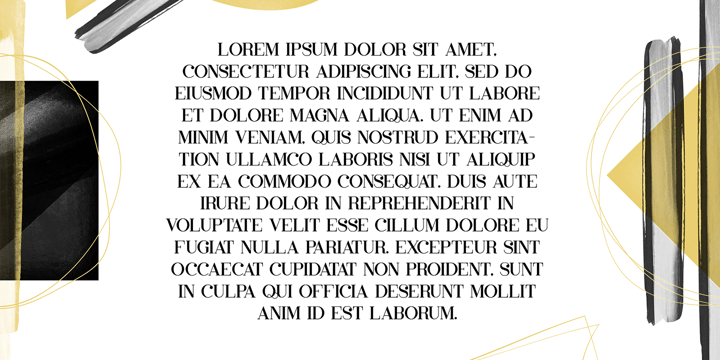 |
| Cruell |



